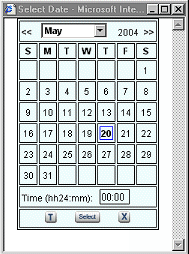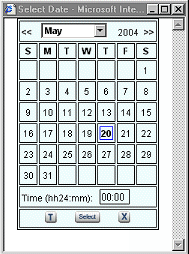Form Element Description Chart
|
Element Name or Description
|
Description/Usage Notes
|
Req'd?
|
Allowed Data Type
|
<< and >>
|
Click to decrease or increase the year.
|
--
|
--
|
(Drop-down month menu)
|
Allows selection of any desired month.
|
--
|
Select from menu
|
(Date squares)
|
Click in any square to select that date
|
--
|
--
|
Time (hh24:mm)
|
Change hours and minutes by double-clicking and typing in a new value. Hours are expressed in 24-hour (military) format.
Unlike the date which changes to reflect the current values, the time value is always "00:00" (midnight) unless you change it.
|
--
|
Valid time value(s)
|
T (button)
|
Click to reset the calendar to the current date.
|
--
|
--
|
Select (button)
|
Enters the selected date and time into the corresponding text box on the Enrollment Options form.
|
--
|
--
|
X (button)
|
Exits from the calendar without choosing a date.
|
--
|
--
|