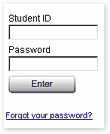
|
Student log on
|
Top Previous Next |
| 1. | Click the button on the navigation strip labeled Log On.
|
| The Student Log On screen appears.
|
|
|
| Notice that the buttons in the navigation strip have changed. If you change your mind about logging in (or if you accidentally clicked the Administrator button), you can click the WBT Home button to return to the home page and start over.
|
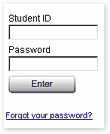
|
| 2. | Type your Student ID and your Password into the spaces provided.
|
| Be particularly careful in typing your password, since for security reasons you will not be able to see what you have typed. If you have not been given an ID or password or you have forgotten them, contact your system administrator. You can also have the system e-mail your password if you have forgotten it. See Recovering a forgotten password for details.
|
| 3. | Click the Submit button.
|
| If you have typed the information correctly, you will see a screen confirming that you are logged on. This screen should be automatically replaced by the main menu screen. However, depending on how your system is set up, the menu may be hidden at first by a new window called Account Maintenance. The account maintenance window will usually disappear after a few seconds. If it doesn't, you can close it by clicking the Continue button that appears on it. See The Account Maintenance Window in the "Students" chapter for more information.
|
| If neither the Account Maintenance window nor the menu screen appears after a short time, click the underlined word here to force them to appear.
|
| If you made a mistake typing your ID or password, you will be given a chance to try again.
|
| Note: Occasionally WBT Manager™ may tell you that you cannot perform an action because you are no longer logged in. This occurs because WBT Manager™ automatically expires your user session and logs you off when you have not taken any action for a long period of time. If this happens, the Log On page will be displayed and allow you to log on again.
|
|
|
| If you expect to be inactive for a long time, be sure to log off properly instead of letting the system do it for you. If you don't log off properly, you may lose credit for work you have already completed.
|